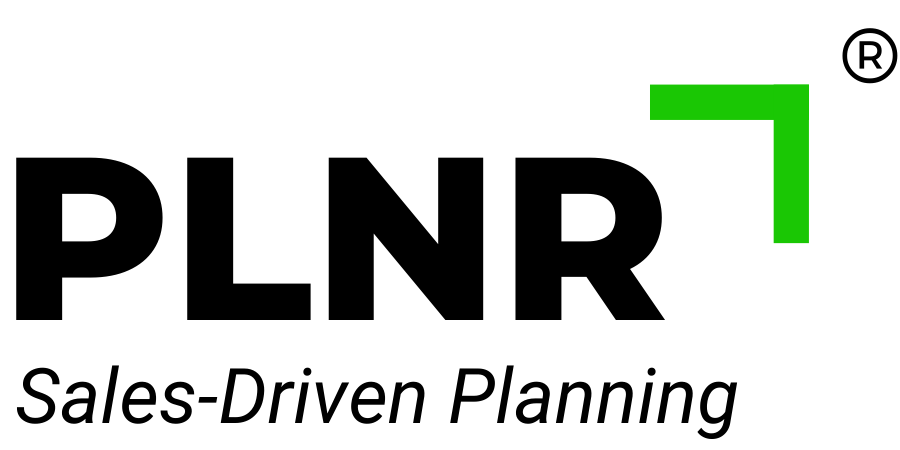Generally Available: May 20, 2022
New Features
Streamline your Territory Analysis even further
We added a new drop down filter that allows users to select a specific or a group of Territories they would like to analyze.
(XSPLNR-513)
Drop the Territory Analysis on any Lightning page in Salesforce.
We have enabled the various Territory Analysis components for use in any Lightning Record Page. You can now further customize your user experience and add Territory Analysis to other pages within Salesforce.
(XSPLNR-497)
Territory Plans and Analysis is now mobile!
You now have access to manage your Territory Plans via the Salesforce mobile app. This will allow you to create, edit, and even submit your Territory Plans for approval while using your phone or tablet.
We also provided you access to the Territory Analysis on the mobile app. Quickly analyze your Territory data on the go!
(XSPLNR-503)
Your Account Plans are automatically updated when you make changes to related opportunity plans
Whenever you update your plan related to opportunities, the data is summarized and added to the appropriate Account Plan. You no longer need to run the Opportunity Roll Up process.
(XSPLNR-512)
Target Planning Versions are now available!
Easily distinguish among the different types of planning versions so you can further streamline your planning process. Keep all your Targets in their own planning versions during your Target Setting process. You can then compare different planning versions with your targets.
You are now able to define your default settings for Target Planning Versions as part of your post-installation process. These settings will drive how many Target Planning Versions are created on your behalf for each Fiscal Year. You can also choose the naming format for these planning versions.
(XSPLNR-500)
Updates and Fixes
Only active Plan Dimension A values displayed
When selecting values in the Plan Dimension A drop down, we have added the logic to only display active values. This will narrow down the list that you can choose from and ensure you are selecting “valid” values.
(XSPLNR-505)
Let’s stay consistent when referring to Planning Versions
We’ve updated some of our email templates for consistency.
(XSPLNR-498)
User Interface Enhancements
We removed some of the extra options available when right-clicking on the spreadsheet views.
(XSPLNR-409)